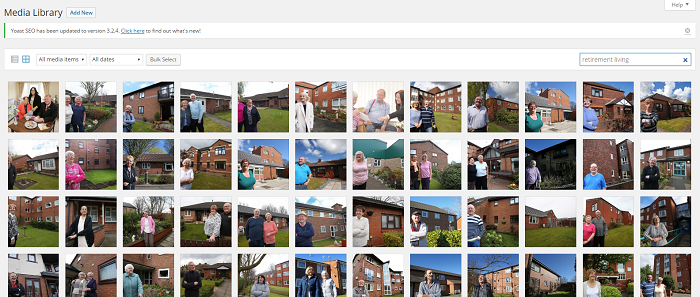Looking for images to use in your Pages, Posts or Blogs? Here’s how to search for what you’re looking for on the WordPress Media Library.
Step one
Visit your media library on your dashboard or from the ‘add media’ button within your post or page
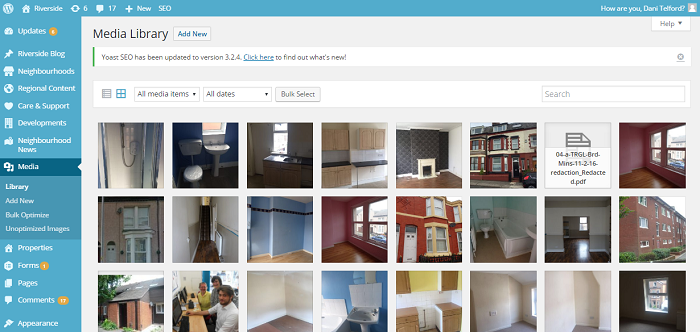
Step two
Use the search box in the top right hand corner to find the correct image / set of images to use in your page or post
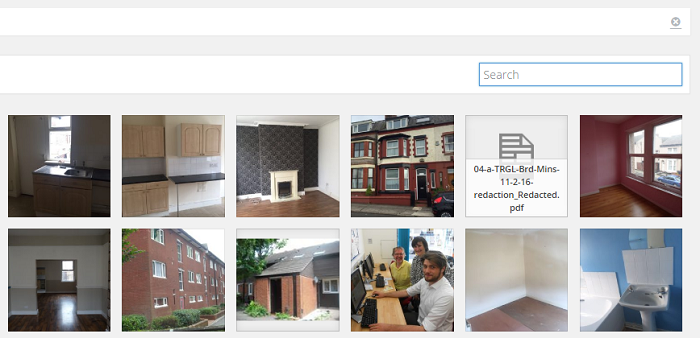
Step three
Using the given Riverside image category terms (top right), input into search box and search will produce a set of relevant images