How to get started
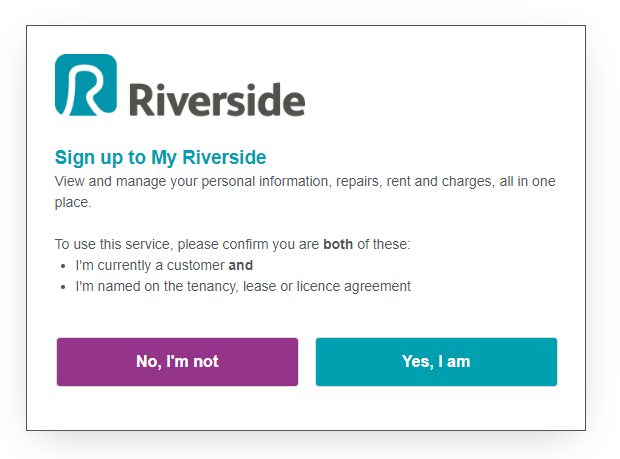
To use this service, you should be an existing customer and named on your tenancy, lease or licence agreement – whichever one is relevant to you.
Confirm you’re both of these by tapping ‘Yes, I am’.
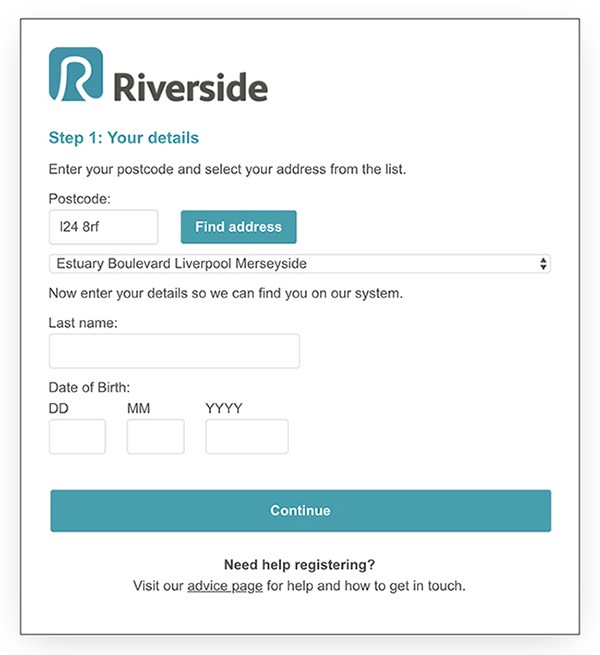
Postcode – First, enter your full postcode and click ‘Find address’. Use the drop down list to select your address.
Last name – Just enter your last name. If you have a joint tenancy (where there are two people listed on the Tenancy Agreement), you can each register separately.
Date of birth – This needs to be in the DD/MM/YYYY format to match the information we have for you in our system. Please get in touch if you think we have the wrong date of birth for you.
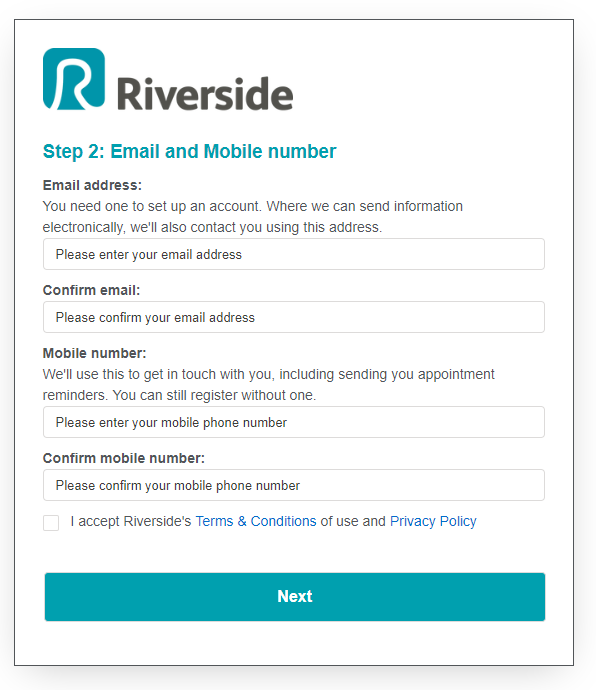
Email address – This should be the email address you want us to contact you on. It’ll also be your username.
Mobile number (optional) – We will use this to send you appointment reminders. If you don’t have one, leave it blank.
We’ll use these details as your main contact information, and replace any existing email or mobile number we already had for you (we’ll ask you to confirm you’re happy with this before moving on to the next step).
Tick the box to accept our Terms & Conditions and Privacy Policy.
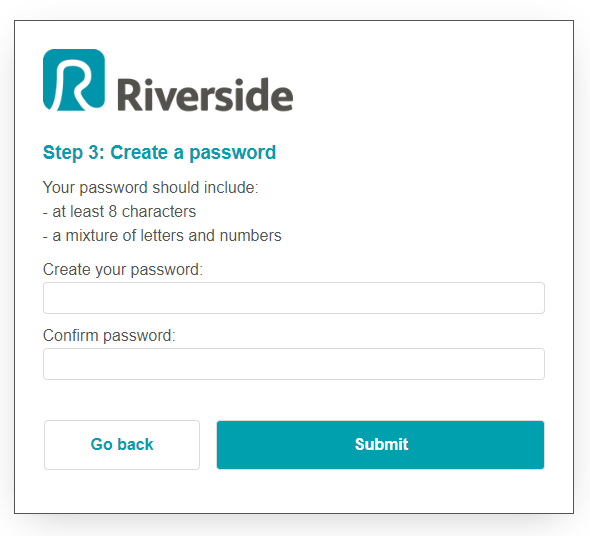
Create a password.
This needs to at least 8 characters long (which can include spaces) and a mixture of letters and numbers.
This will ensure your password is strong and keeps your account secure.
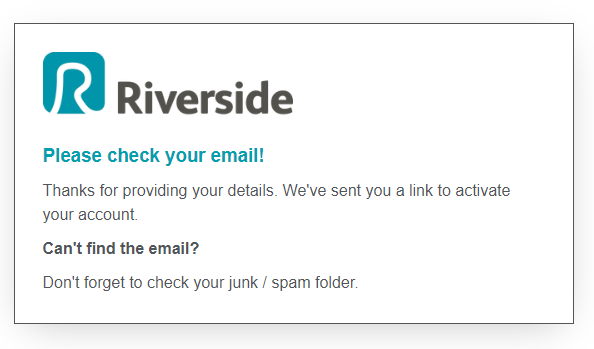
You’re almost there!
When you submit your password, we’ll send you a link to activate your account.
If it doesn’t come through, check your junk/spam folder.
 Get in touch
Get in touch
We’re on hand to help you get started in the new system.
If you need more guidance, contact us
![]()
How did you find the registration process?
Your feedback helps us make improvements. Look out for an email with quick survey after you’ve registered.